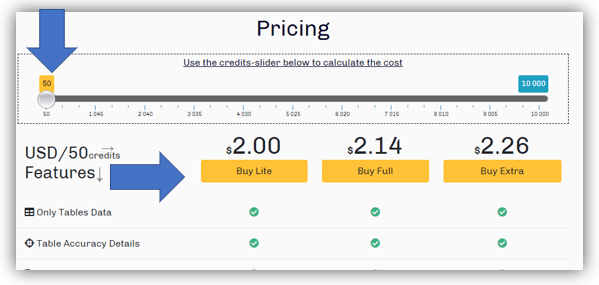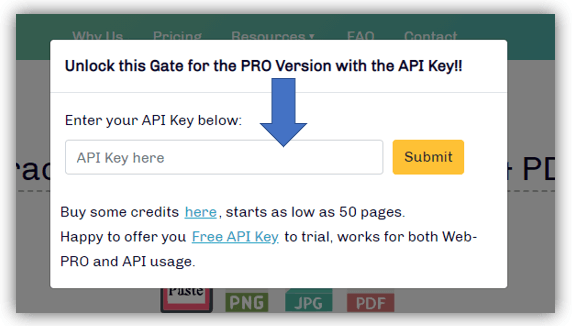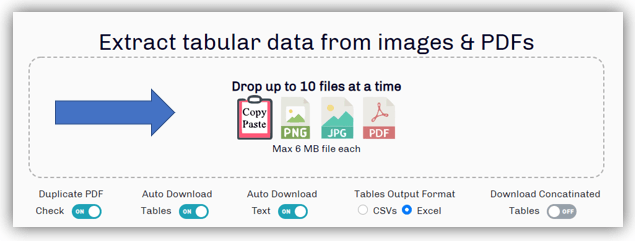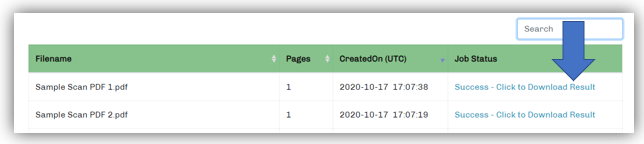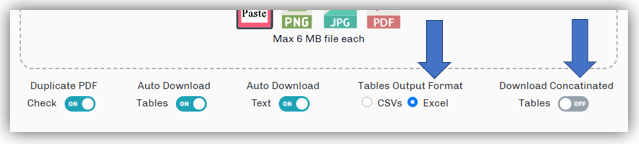How to Convert the PDF to Excel to Excel on the browser
- Get an API key by purchasing credits from the pricing section
- Go to the Web-Pro page and enter your API Key
- Upload the input PDF from which tables are to be extracted
- It may take at least 20 seconds to process a PDF. On average, a 10-page PDF may take 1-2 minutes to finish. PDFs with more number of pages take more time
- After some time (within 24 hours), check the Transactions History by clicking on the “View Transactions” button on the same page
- The “View Transactions” click will return all your past 24-hour transactions, the files triggered for PDF to Excel conversion
- Click on the “Download” to download the Excel output
- To change the output setting, go to the top of the page and toggle as per your need